Curves and Animation
This guide is a direct extension of the Colors guide, building on top of the same code to extend its functionality. If you haven’t already done that one, you should probably do it now.
Curves
ArcShape
In order to use somewhat more generic curves (not just circles and ovals),
we will have to utilize the ArcShape constructor directly from
Helm.Graphics2D.
The signature is as follows:
ArcShape (V2 Double) Double Double Double (V2 Double)The first argument here is specifying the center of the arc, i.e. the place where all radii originate from. The next two arguments are angle measurements (in radians) that dictate the starting and ending angle of the arc. The next argument specifies the radius. And finally, the last vector scales the entire shape along the x- and y-axes, according to the x and y components of the vector. These scaling factors effectively multiply distances along the x- and y-axes by a scalar.
Another good thing to know about ArcShape is that if the arc produced by
these five parameters does not start and end at the same point, then a line
segment will be drawn to connect the two ends. With this in mind, we can just
draw partial circles (sweeping out the radius less than 2 * pi radians
each time) for each slice of the wheel, and the line segment that connects up
each curve with itself will be along the same line as the outer edge of each
slice.
Adding Round Caps to the Slices
We’re going to update our slice function to return two Forms instead of
just the one triangle, so that each slice can be represented as a triangle with
a round cap (ArcShape) on the end. For that, we need a new type signature:
slice :: Int -> [Form e]Easy enough. Just return a list. Now we change the first line of the function to apply the color fill to both the triangle and the arc that we’re about to make:
slice n = map (filled color) [polygon (path points), cap]Now we define what we want our cap to be, within the where definitions:
cap = ArcShape (V2 0 0) t1 t2 r (V2 1 1)We want the origin of the arc to be at the origin of the wheel, so we can just
use (0, 0). The start and stop angles for the arc are the same start and stop
angles we set up for the triangle bits, t1 and t2. The radius r is also
the same. Since this is just tracing part of an ordinary circle, we can leave
the scaling factors alone at 1 and 1.
Just a little tweak to the view function logic should get this incorporated.
All we need is to concat the result of the list comprehension, since it’s now
a list of lists of forms:
view Model{..} = Graphics2D
{- ... -}
$ concat [slice angleOffset n | n <- [0..length colors - 1]]Again, using record elision syntax.
Animation
Update the Model and Add an Action
In order to make the wheel spin, we will want to keep the current rotation
angle that the wheel is at in our Model:
data Model = Model { angleOffset :: Double }Now that we have a new Model, we update our init function accordingly,
setting the initial offset to zero:
initial = (Model { angleOffset = 0 }, Cmd.none)We can also update once again the last line of the view function, passing the
slice function another argument — the angle offset. That way, slice
can generate the Forms already rotated how we want them; this will just
require making a few changes to slice in a little bit.
$ concat [slice angleOffset n | n <- [0..length colors - 1]]Additionally we now have to make use of an Action, since there will need to
be an Action fired every frame that will update the model by turning the
wheel (incrementing angleOffset). Each constructor for an Action will
usually contain some kind of information that is associated with it, so it will
be written in product type form. Here, the information associated with each one
of our “Animate” actions will be the time elapsed since the last Animate
call, represented as a Double:
data Action = Animate DoubleWith this, the current definition of update that pattern matches on
DoNothing (which no longer exists) can be rewritten:
update Model{..} (Animate dt) =
( Model { angleOffset = angleOffset + dt * 2e-3 }
, Cmd.none
)Here, 2e-3 is just an arbitrary scalar that dictates how quickly and in which
direction the wheel spins. We’ve named the argument to the Animate
constructor dt, as in, the change in time since the last time this was
called. Using the current state of the model, plus the timestep times the
angular velocity, we update the model’s angle offset so that the wheel’s angle
continuously spins.
Note that this example code is using record elision syntax (Model{..}), which
becomes very convinent for the sometimes rather large records used with Helm.
To use this syntax you need to put {-# LANGUAGE RecordWildCards #-} at the
top of the file.
We also want to update our subscriptions function, to use our new sort of
Action. We’ll do this by first writing import qualified Helm.Time as Time
with our imports, and then using its fps function to specify both a framerate
and an Action to do each frame, respectively:
subscriptions = Time.fps 60 AnimateChanging the Slice Function
The finishing touch that we need now is to update the slice function due to
the changes we made to view. Let’s start by just modifying the type
signature:
slice :: Double -> Int -> [Form e]And then the parameter list:
slice offset n =And really the only thing we need now is to change the way that t1 is
calculated, by adding in the offset. Since t2 is calculated based off of
t1, that’s all we need:
t1 = offset + increment * realToFrac nFinal Product
The final product renders the wheel from the first tutorial, but with round edges instead of flat ones. Additionally, the wheel rotates at a specified velocity.
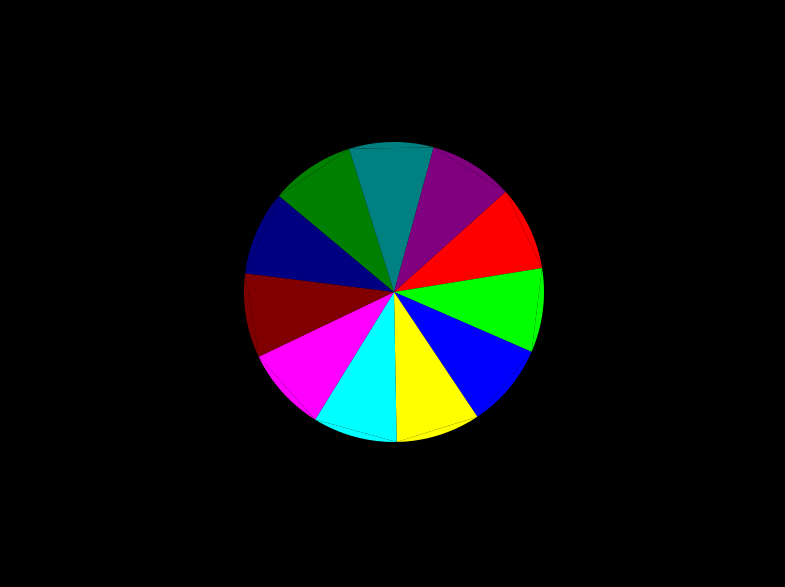
Getting Started
- Introduction
- Installing
Drawing
- Colors
- Gradients
- Curves and Animation ←
© 2013-2014 Switchface Studios